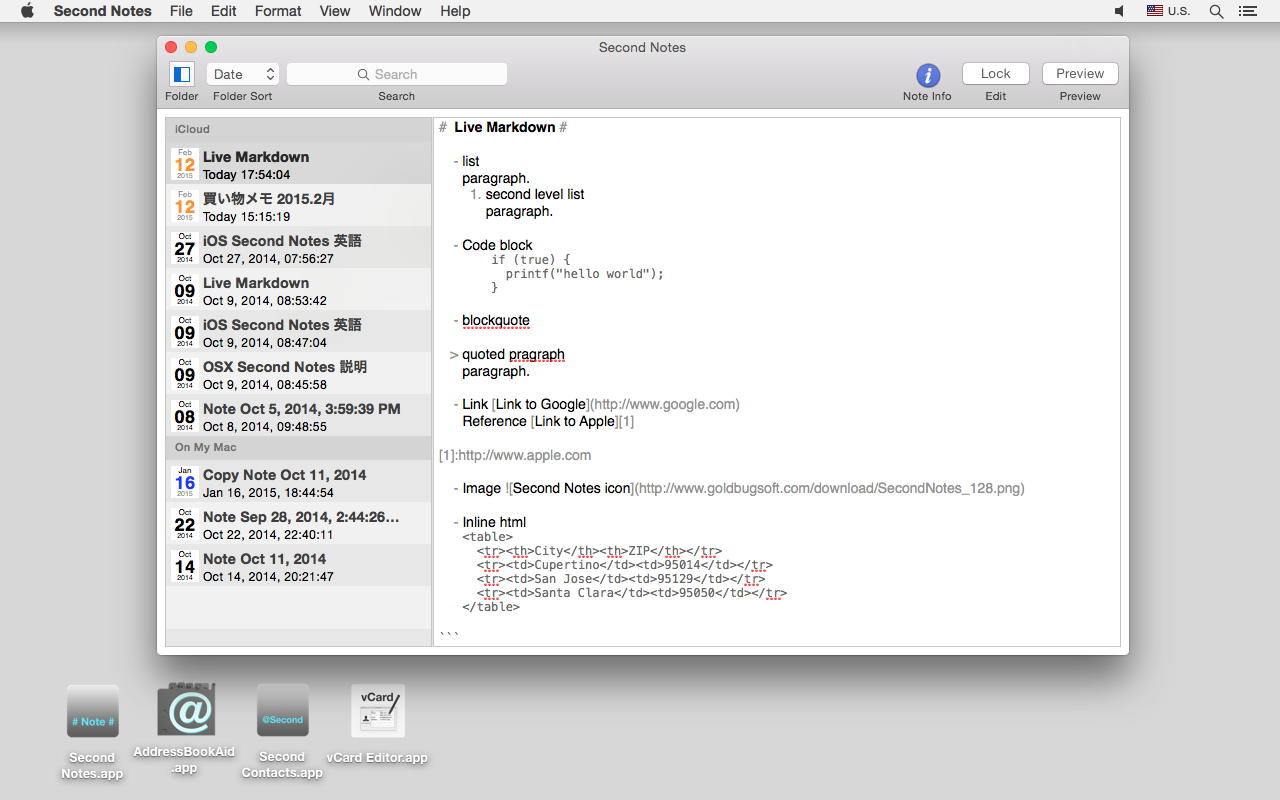What's New
Jul 19, 2025 AddressBook Aid2 3.5.7 and Second Contacts2 3.5.7 are released.
- Stability improvements and bug fixes.
Jun 17, 2025 vCard Editor2 3.5.6, vCard Lite 3.5.6 are released.
- Stability improvements and bug fixes.
May 7, 2025 Second Notes for Mac 2.1.7 is released.
- Stability improvements and bug fixes.
Feb 22, 2025 Second Notes for iOS 2.0.5 and Second Notes for Mac 2.1.6 are released.
- Stability improvements and bug fixes.
Jan 17, 2025 Merge Print 1.0.1 is released.
- Added 'Text Direction' menu for selecting direction of text up-down or left-right.
Jun 1, 2024 Second Notes Script for Mac 2.1.3 is released.
- You can modify Notes and insert strings by executing Python Script.
This can be downladed from here. This is free app.
The difference from App Store Second Notes is that sharing notes with Second Notes for iOS via iCloud does not work, and only works at Apple Silicon.
And Python scrip doesn't work at Second Notes for Mac.
May 28, 2024 vCard Editor for iOS 1.1.6 is released.
- Fixed an issue where the app would sometimes crash when changing the Country of Address.
Feb 14, 2024 AddressBook Aid 2.7.8, Second Contacts 2.7.8 are released.
- Stability improvements and bug fixes.
Feb 12, 2024 vCard Editor 2.7.8 is released.
- Stability improvements and bug fixes.
Dec 1, 2018 Bulk change function of AddressBook Apps.
- Our AddressBook Apps: AddressBook Aid2, vCard Editor2, Second Contact2 have a bulk change function.
Nov 29, 2018 Find duplicate contacts by sort function.
- Our AddressBook Apps: AddressBook Aid2, vCard Editor2, Second Contact2 have a sort function.
It is the best way to find duplicate contacts or data in your contacts.
Oct 13, 2018 How to back up your contacts on Mac to vCard file.
- You can export selected contacts in your Mac to a vCard file as a backup.
Oct 3, 2018 An issue of the font panel
- Several applications in our products have the "Show Fonts" in the font menu to show the font panel to select font used in the table. However the menu doesn't work in macOS 10.12.
Mar 11, 2018 Second Contacts for iOS is updated to 1.6.
- The UI design is not changed but updating the internal codes by using Contacts framework.