Goldbug Software
How to back up your contacts on Mac to vCard file.
You can export selected contacts in your Mac to a vCard file as a backup. And you can restore the contacts by importing the vCard anytime.
To export your contacts, select the "Export vCard" menu in the Export menu of the File menu. Then vCard file which has a "vcf" extension is created in the selected folder.
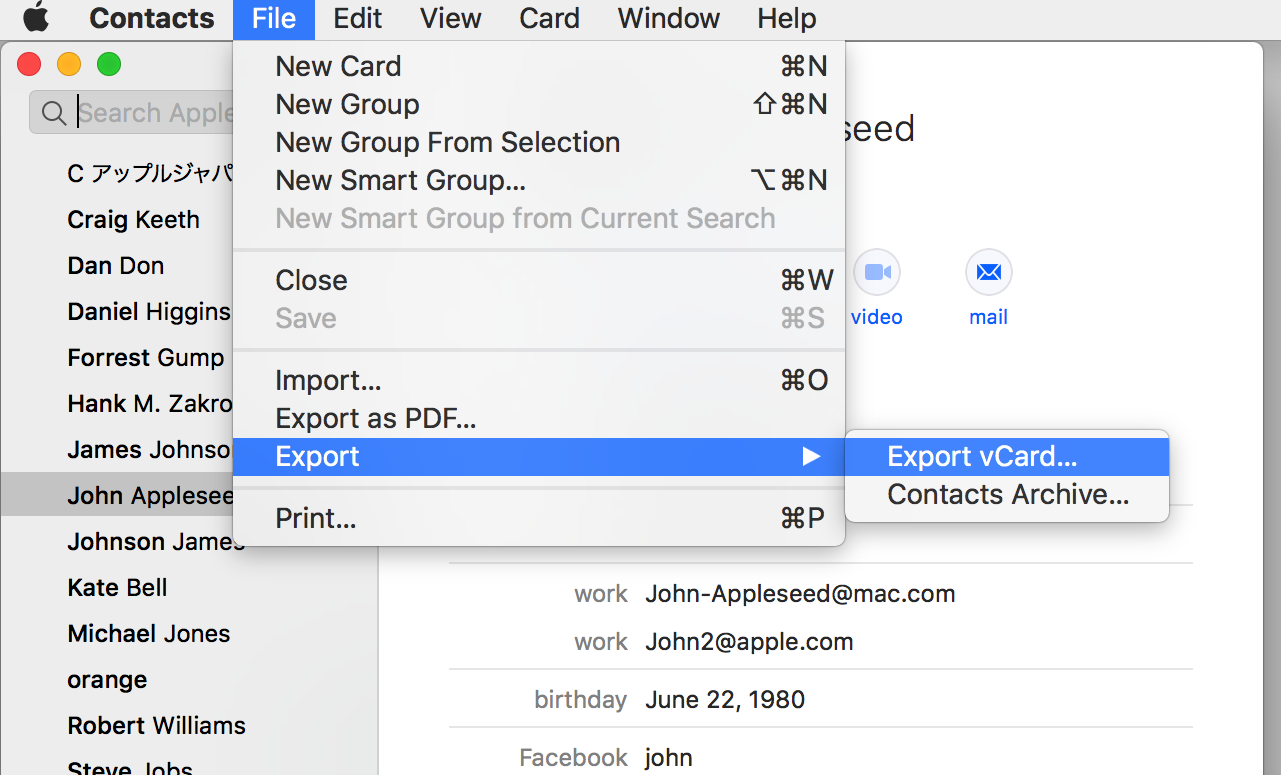
The vCard file is a text file and can open by a text editor such as Text Edit.
The format is not so complex. So you can easily understand the construction and are able to edit a certain value by yourself.
However, if you think it is not easy, please try out our product, vCard Editor2.
vCard Editor2 is focused on editing vCard in the table style such like Excel or Numbers, and has a lot of useful functions to do it, find and replace, sorting, comparing two contacts, bulk change.
You can download the trial version in the page too.
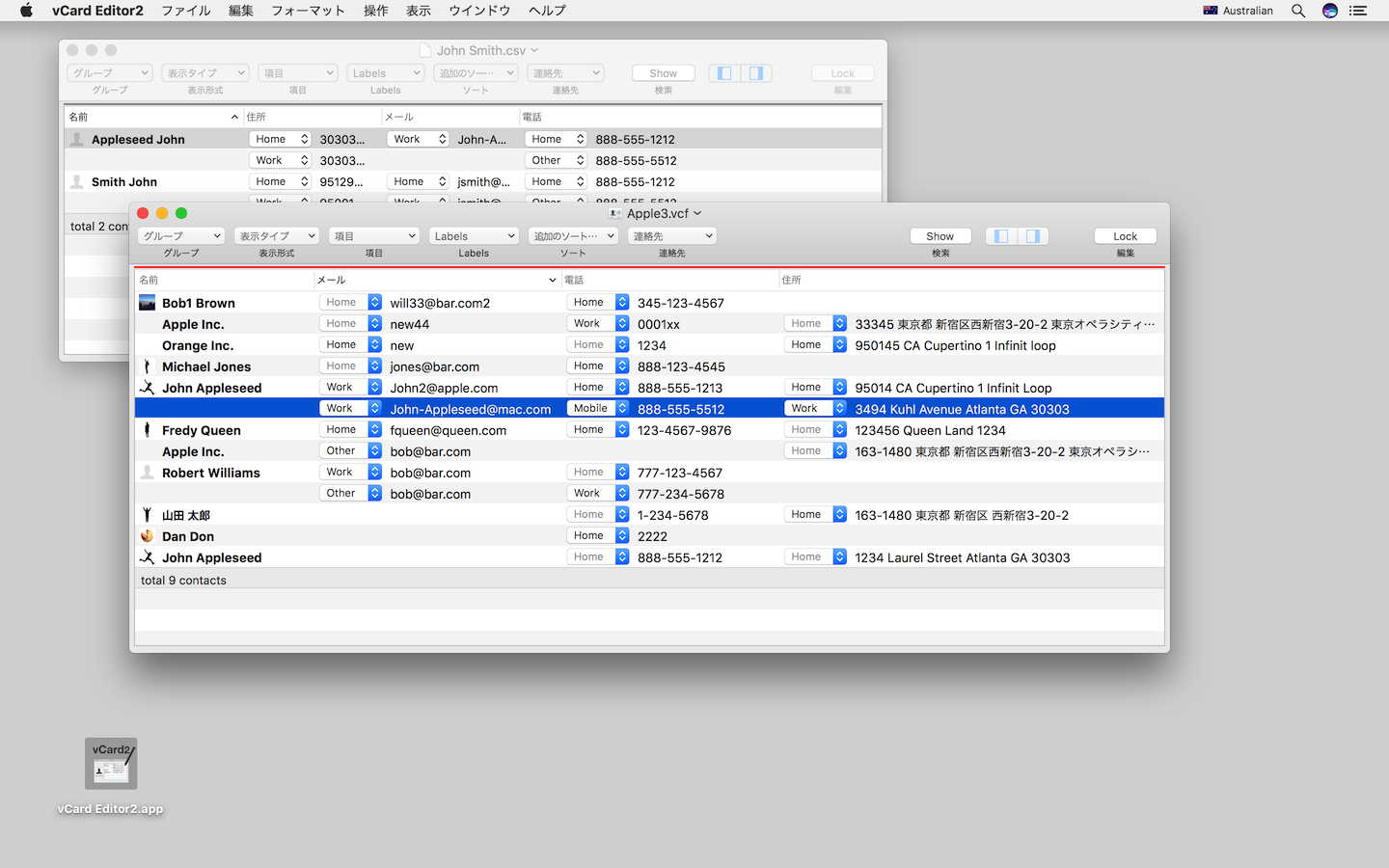
The "Import..." menu in the File menu of Apple Contacts is for reading a vCard file. And you can also drag&drop the vCard file on contacts list of Apple Contacts.
If you use vCard Editor2, you can drag&drop selected contacts between Apple Contacts and vCard Editor2.
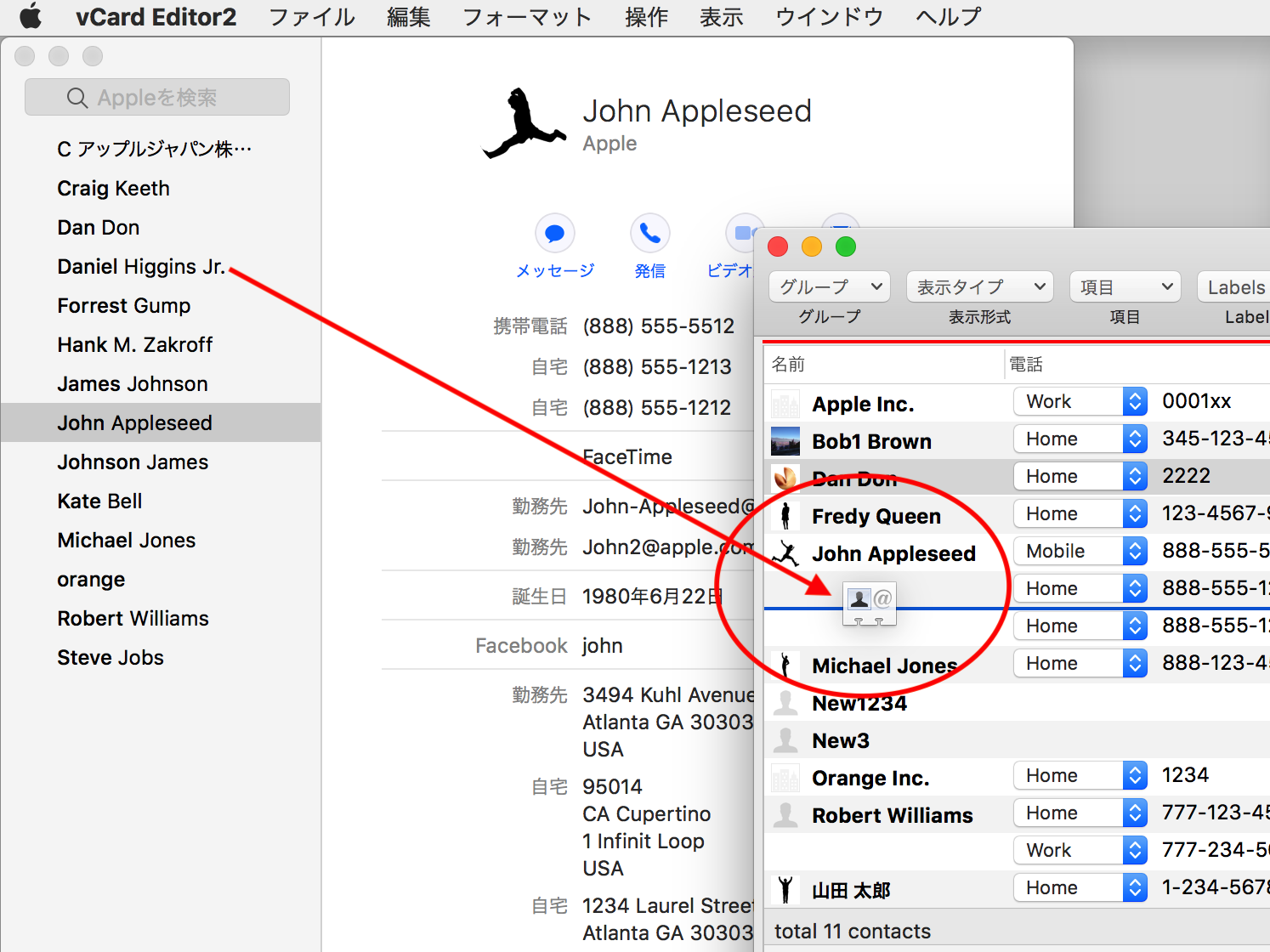
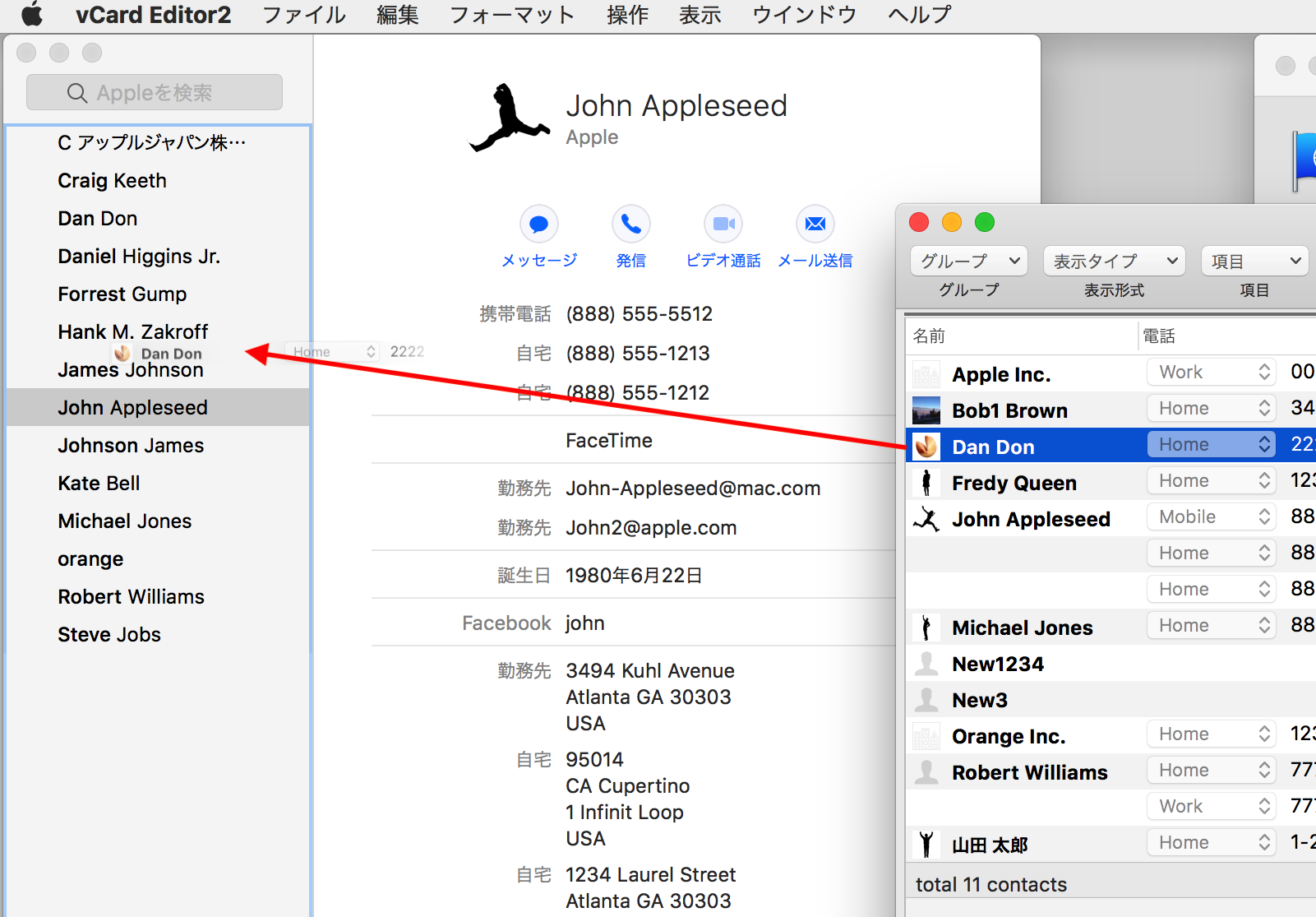
And our another product, AddressBook Aid2 is for directly editing contacts in your Mac. It has the same editing functions as vCard Editor2. Please check it out too. You can download the trial version here.